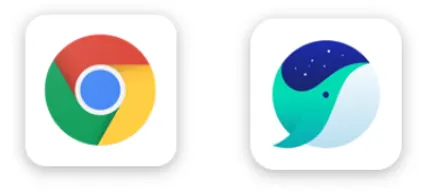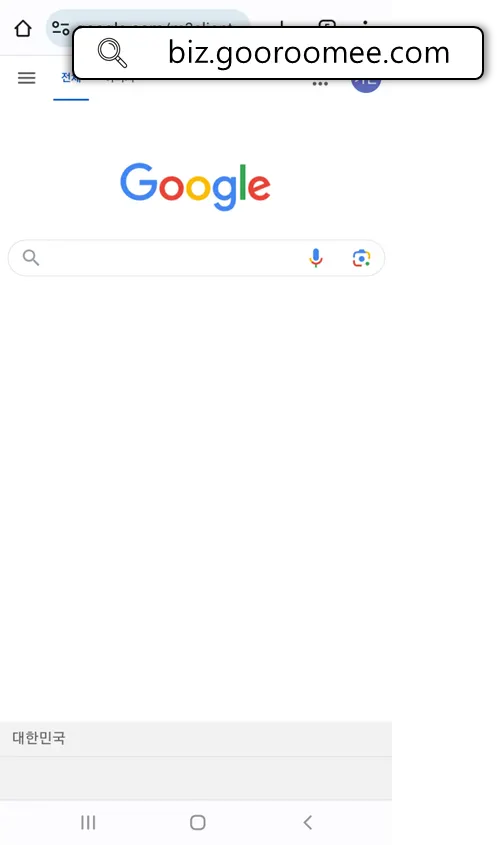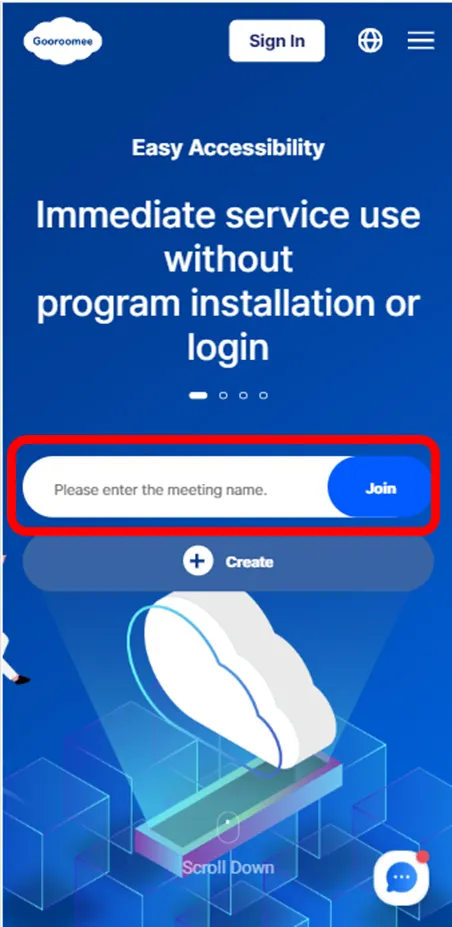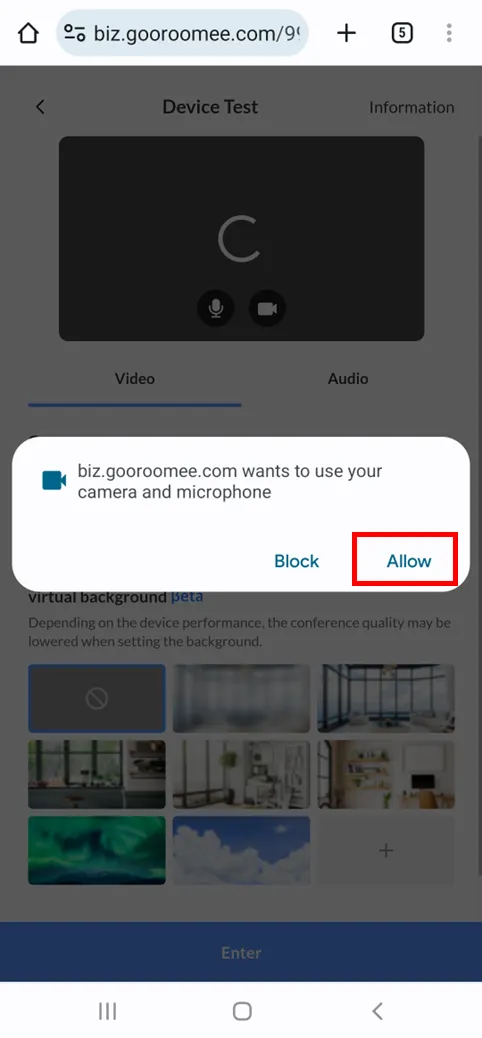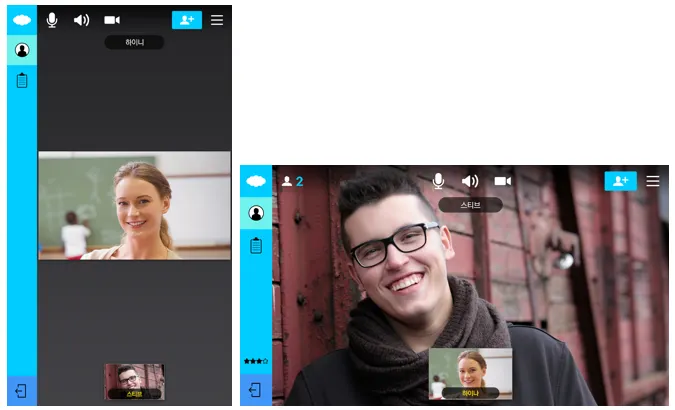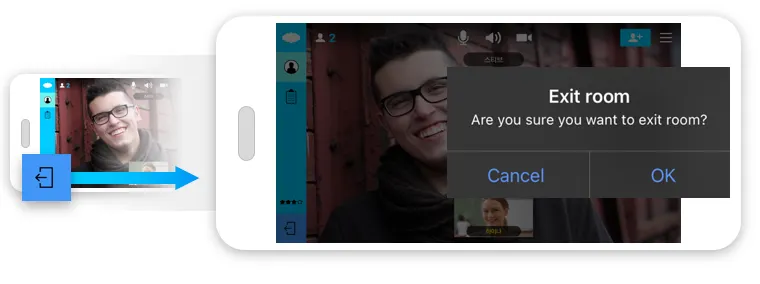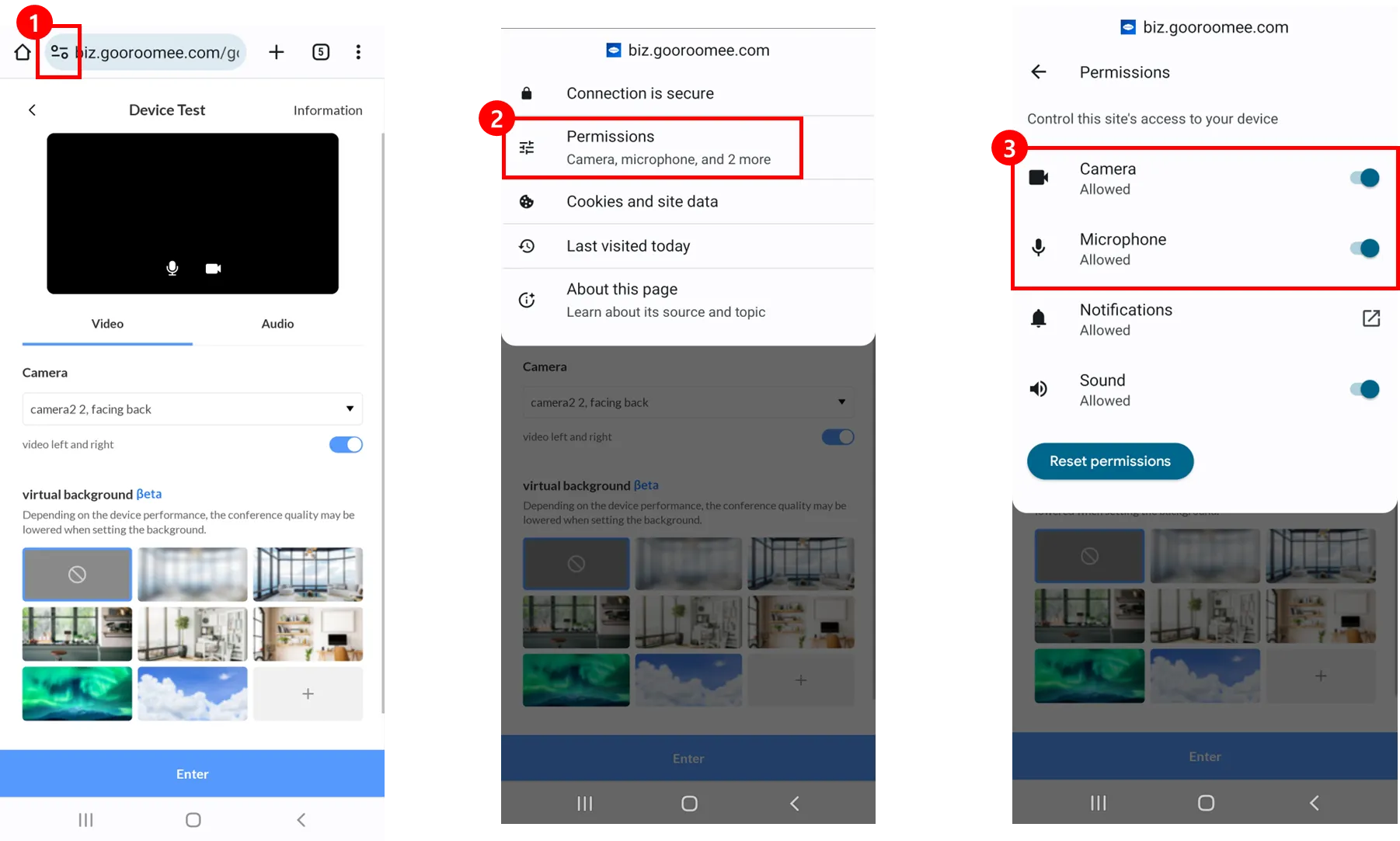This is the usage guide for Android users.
Gooroomee must be used on Google Chrome or Naver Whale.
1.
Run the mobile Chrome app or Whale app.
3. Enter the room name you want to join in the middle of the screen and press the join button
※ Blank spaces included ※
4. Enter a nickname.
5. You must press “Allow” for the authority to access the camera and microphone.
6. Entrance is complete.
7. If you wish to leave, click the Leave button at the bottom left.
8. If the authority to access the camera and microphone is set as “Block”,
switch it as follows: