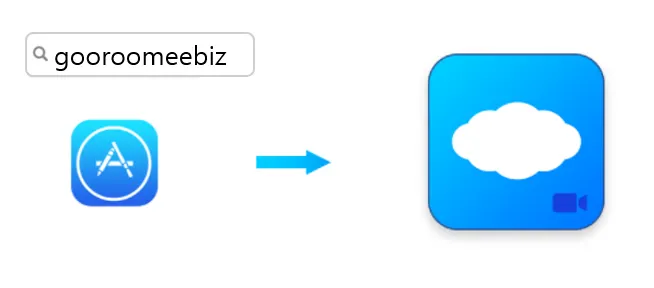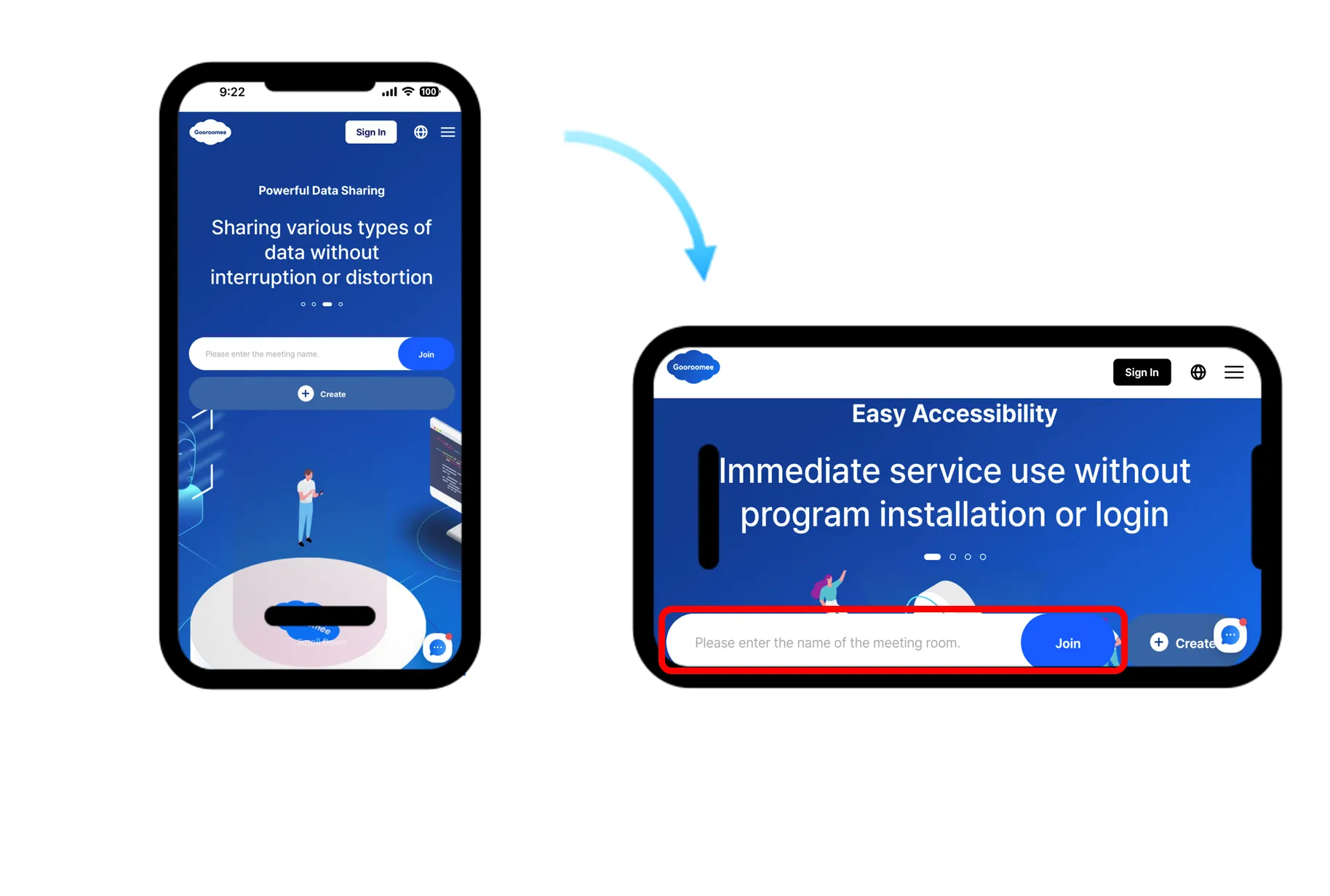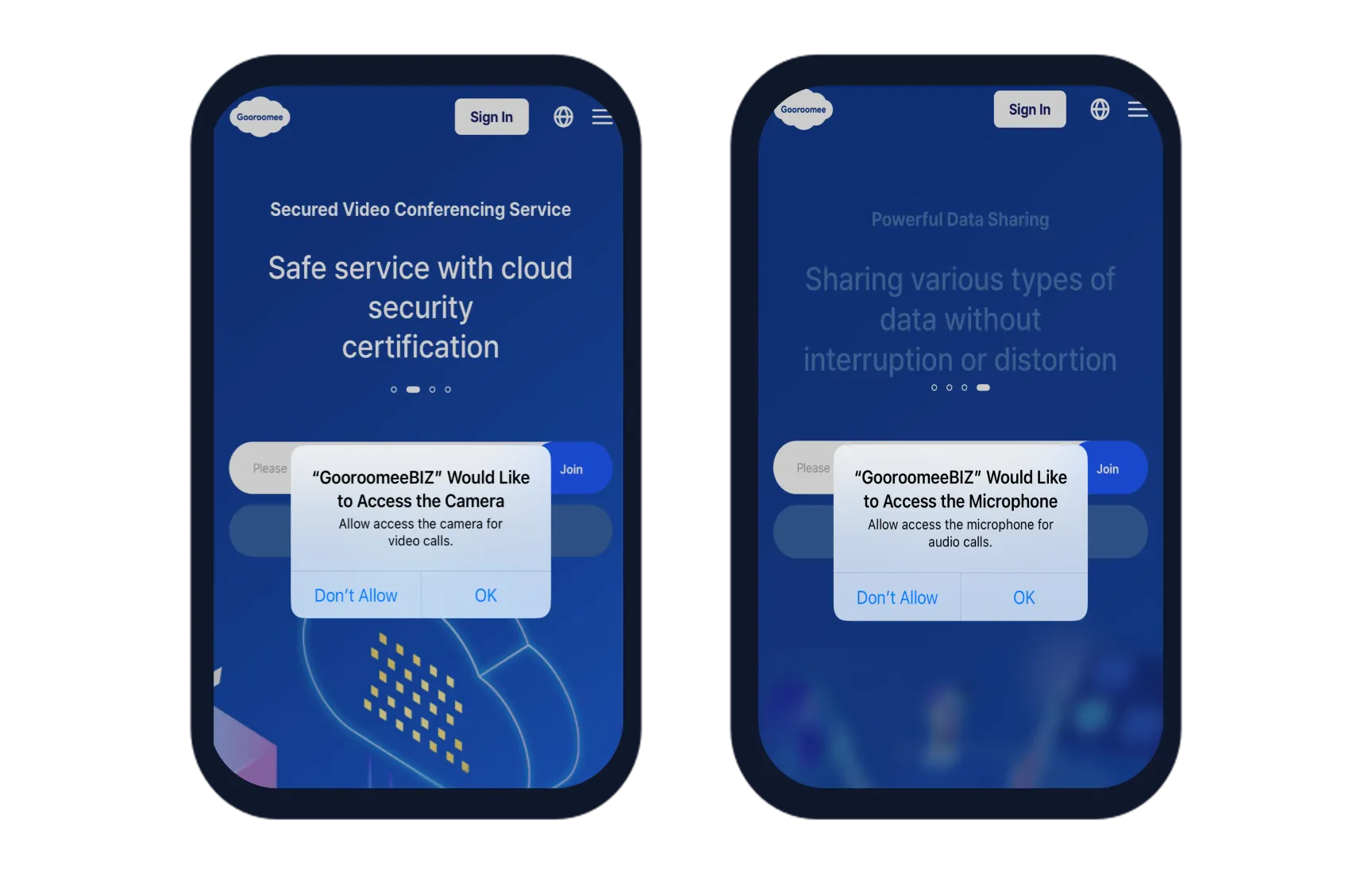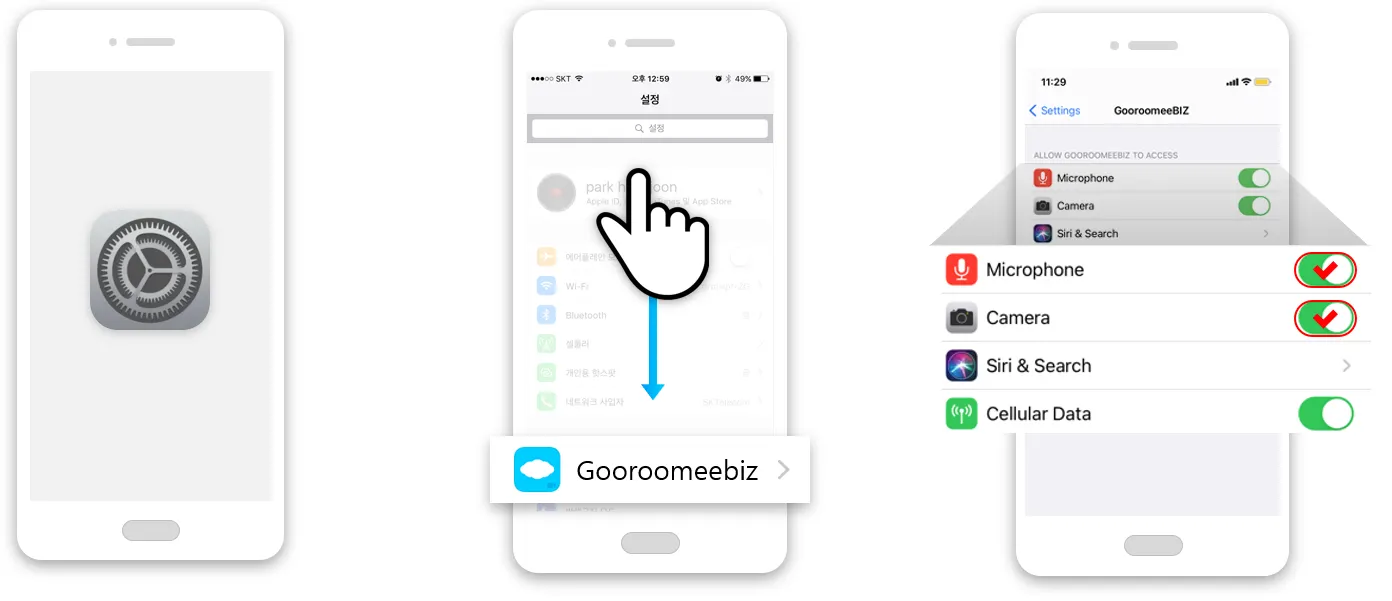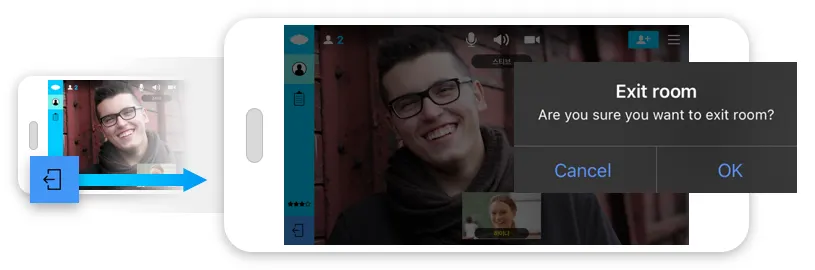This is the usage guide for iOS users.
iPhone or iPad user
An iOS device user may search “GooroomeeBiz” at the Apple App Store to download it.
Open the App Store and download "Gooroomeebiz"
Once the installation is complete, click the “GooroomeeBIZ” app to run it.
Landscape view is recommended for the Gooroomee
mobile service.
Enter the room name you want to join in the middle of the screen and press the join button.
Allowing access to camera and microphone
The authority to access the camera and microphone must be selected as Allow.
Press Settings on your mobile phone → Scroll down to select the GooroomeeBiz app
→ Switch Microphone and Camera to an active state
Leave a meeting room
You may leave a meeting room by pressing the OK button at the bottom left of the screen.