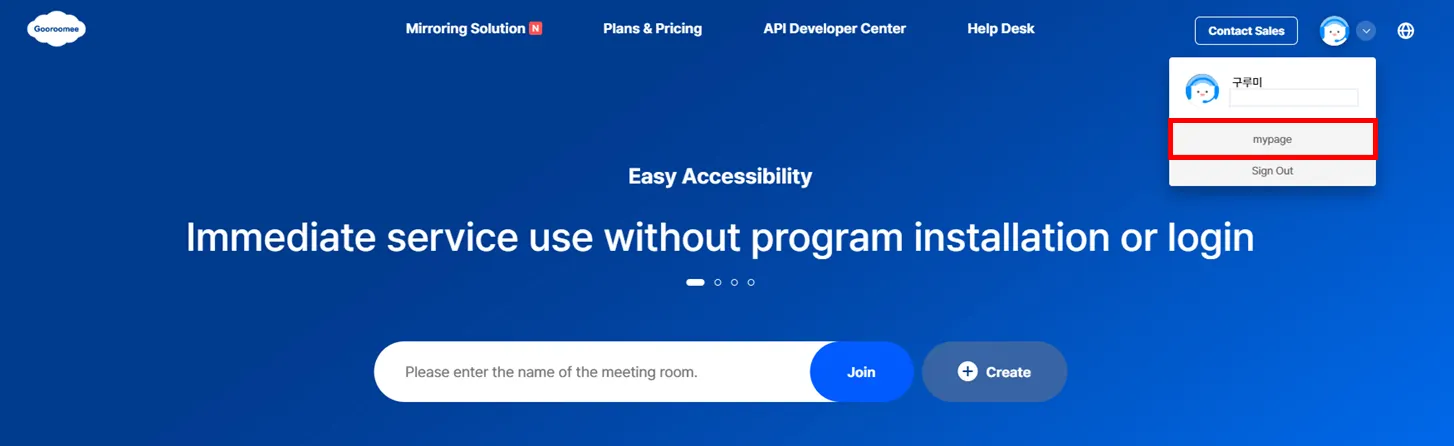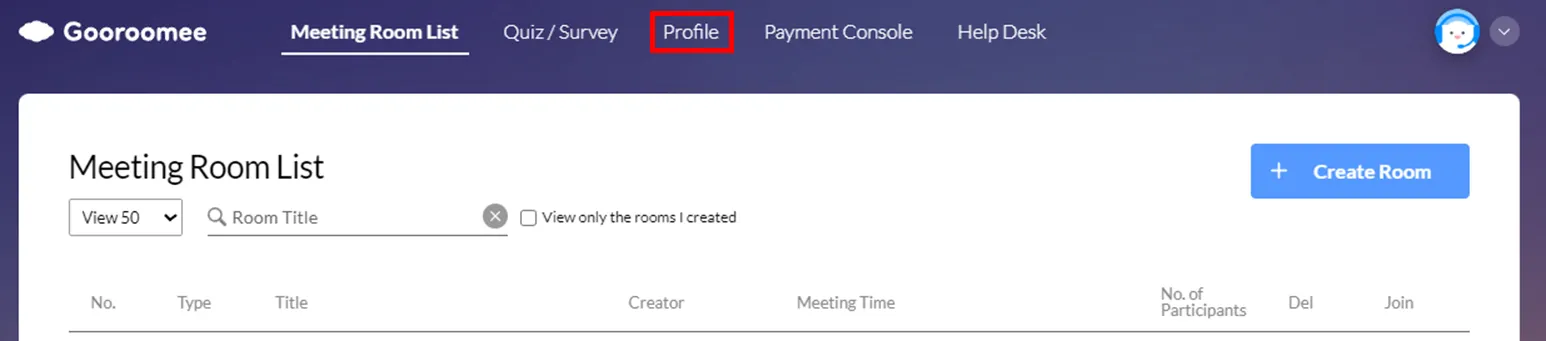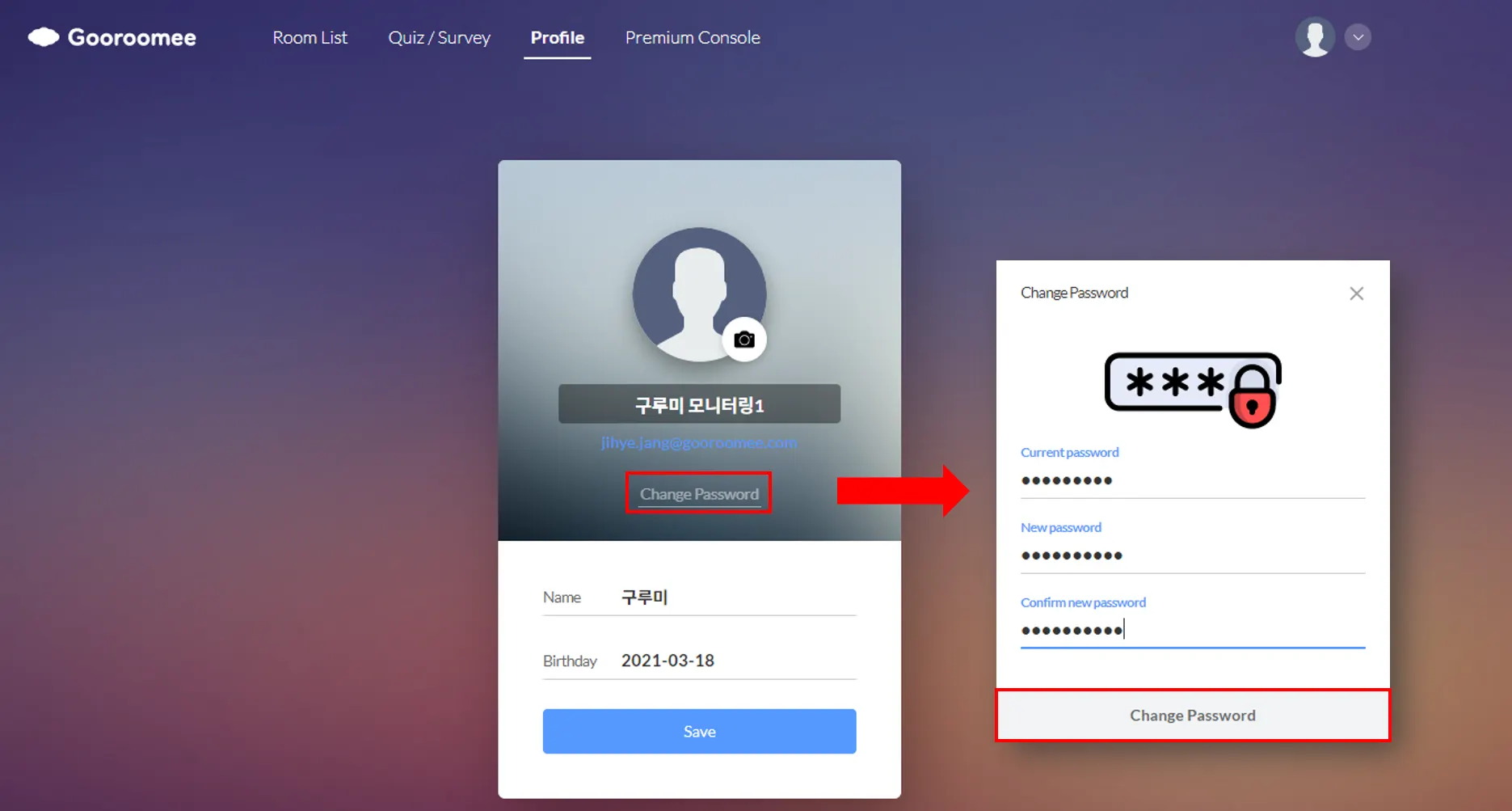Change the password - How to change on My Page
•
It is possible to change the password in My Page -> Profile.
•
Log in and click My Page.
•
Click Profile in the menu at the top of My Page.
•
In Profile, click Change Password. Enter the previous password and then the new password you want to change to. Once you click Change Password, the revision is complete.