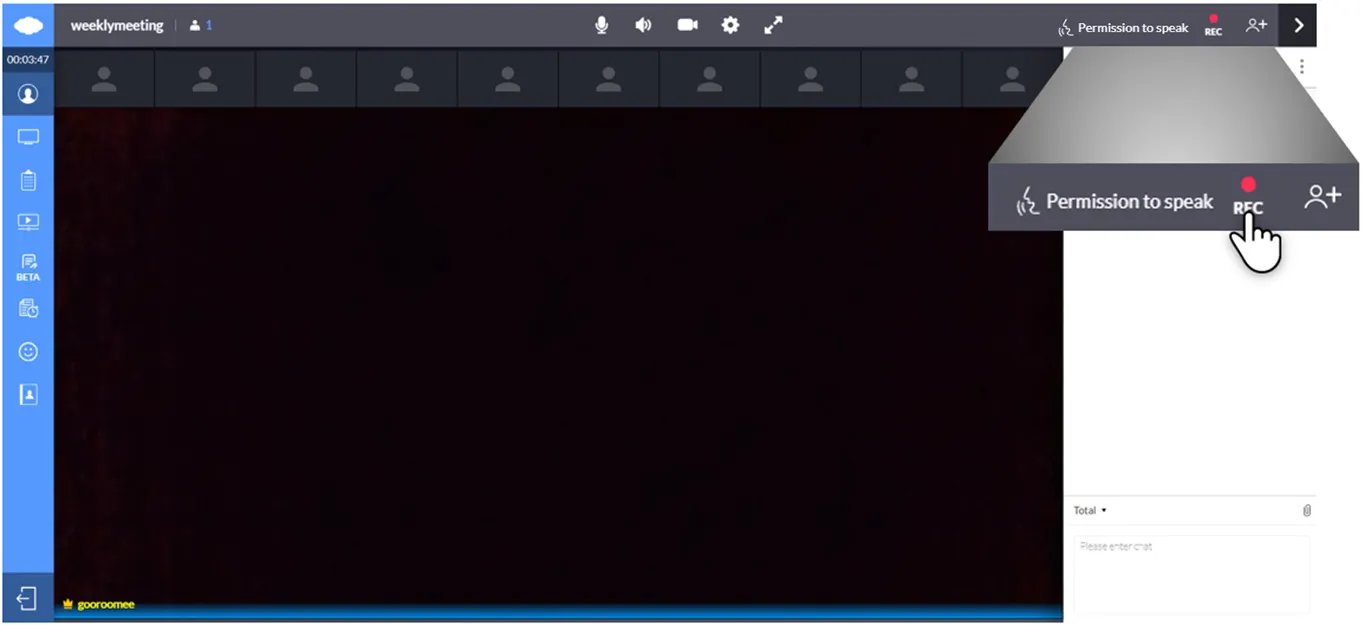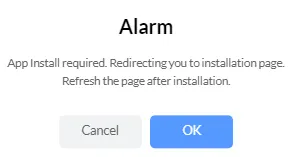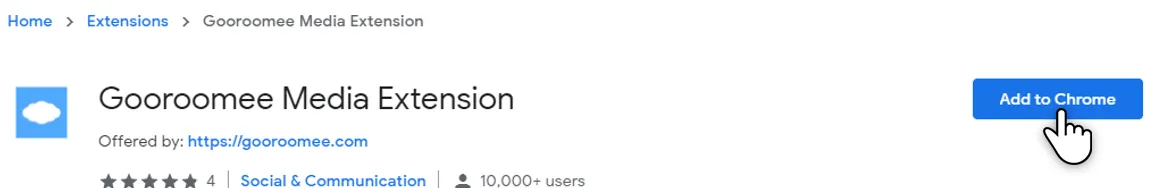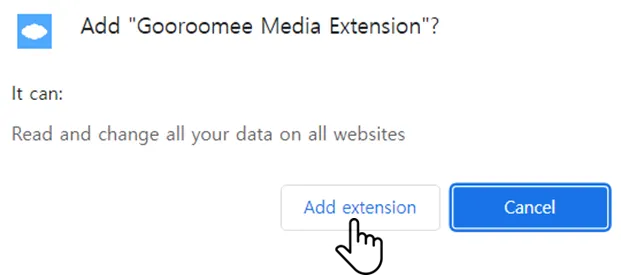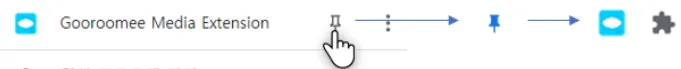Record: How to download and apply an extension software (Media Extension)
If you are recording for the first time on your PC,
you must install an extension software called Media Extension.
When you click the Record button located at the top right,
an alert pops up regarding relocation to an extension software installation page.
Click OK.
After moving to the webpage, click Add to Chrome and Add extension.
Then, enter a Gooroomee Biz meeting room once again
and click the puzzle-shaped icon located at the top of the Chrome page.
Click the pin icon of [Gooroomee.MediaExtension].
It is possible to record by clicking the Record button in the Gooroomee Biz meeting room.