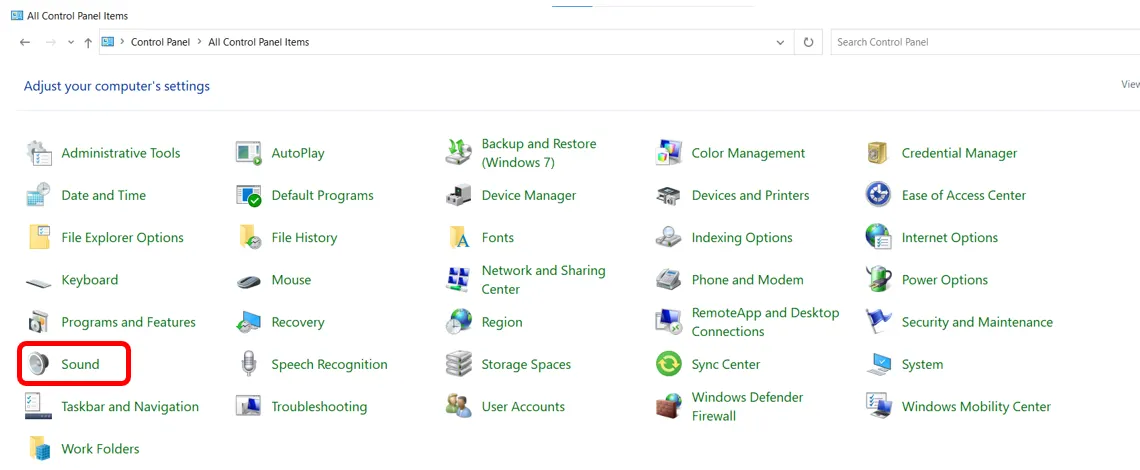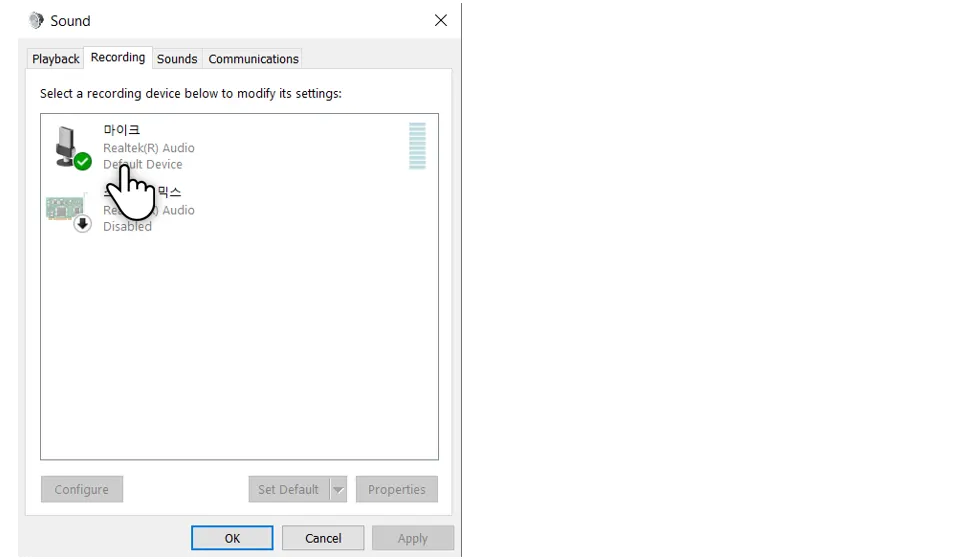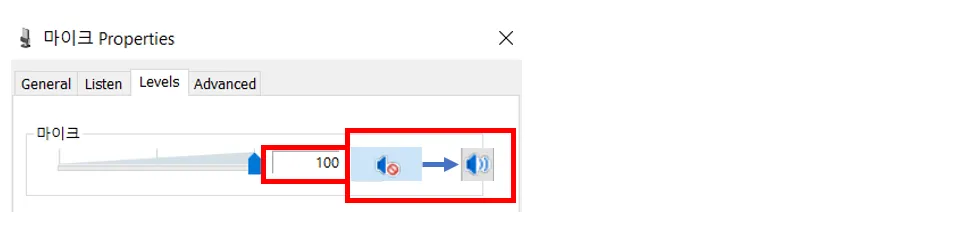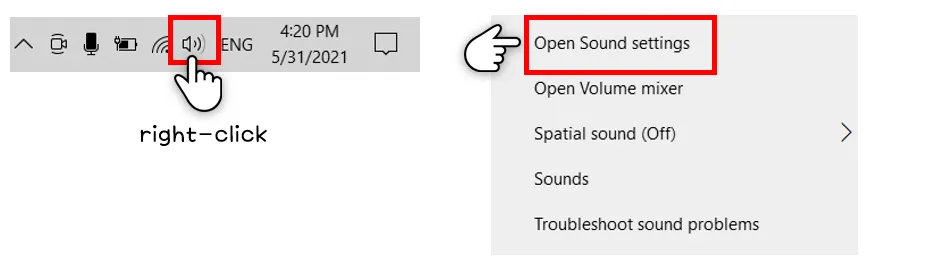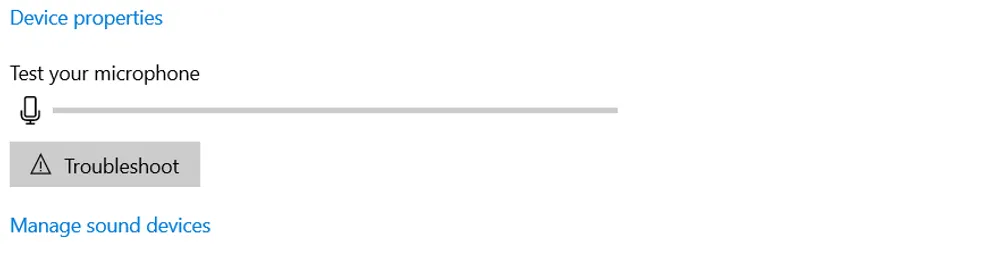Is the microphone sound not transmitted?
Then, search for Control Panel in the Windows search box and open Sounds.
Click Record and then double-click the microphone connected as the default device.
Click Levels in Microphone Properties and check if the speaker is not turned off in the Main Volume.
Then, raise the Main Volume to 100.
Check all of the above items
and right-click the Speaker button in the PC taskbar to open Sound Settings.
In [Test your microphone] under Input, check if the sound goes in well into the microphone.
If the testing bar does not move, click Fix issues below.
If the issue is not fixed, it is a device issue so please contact the manufacturer.