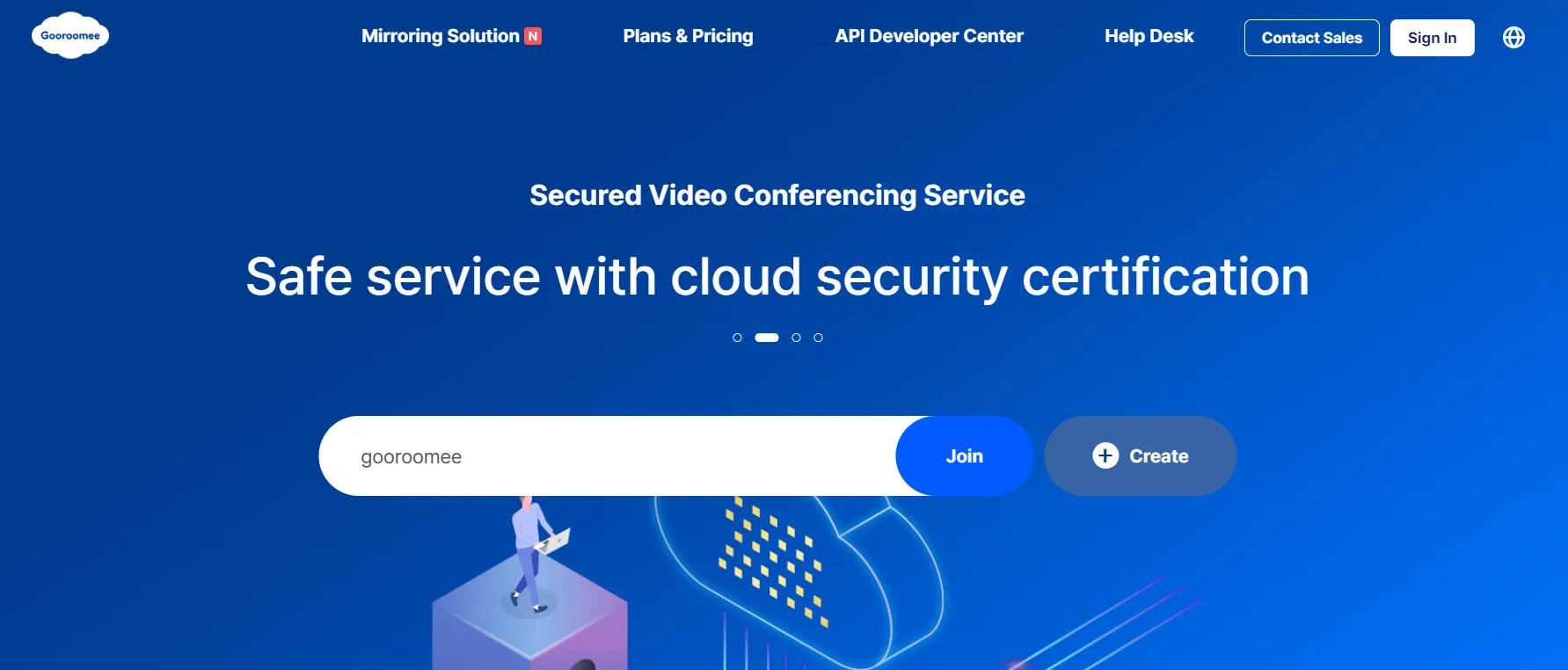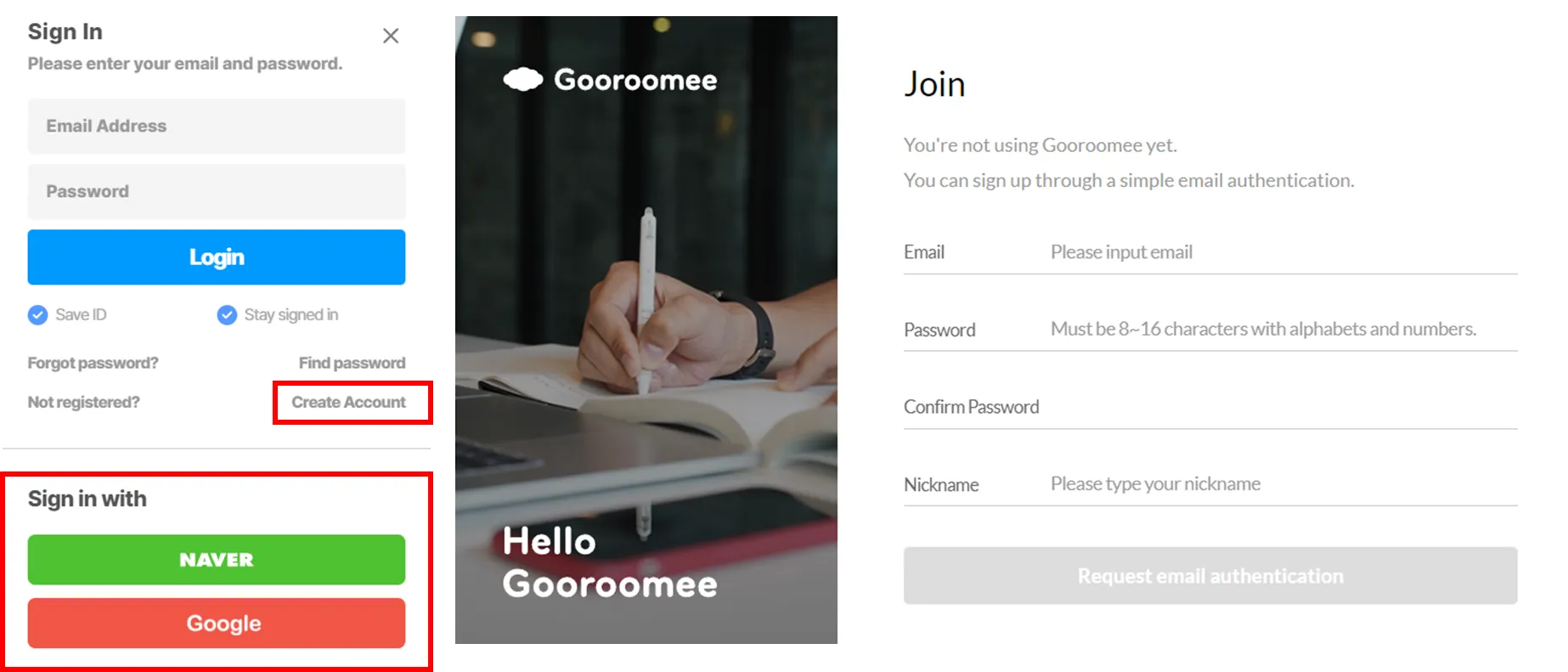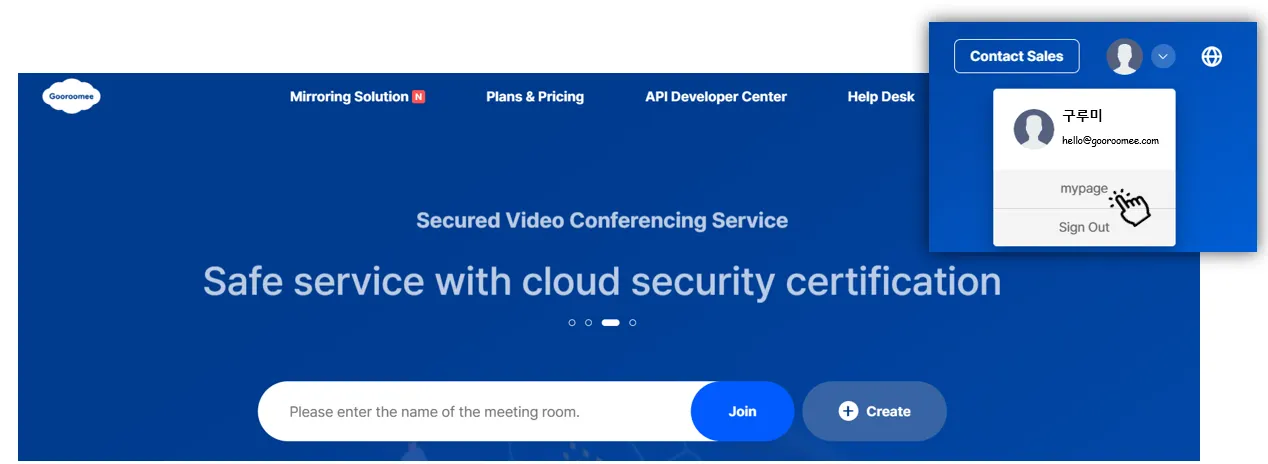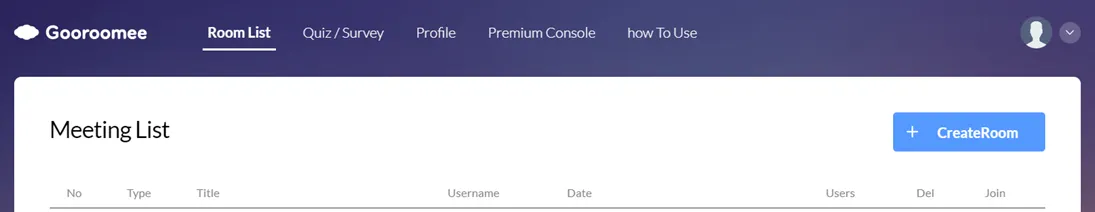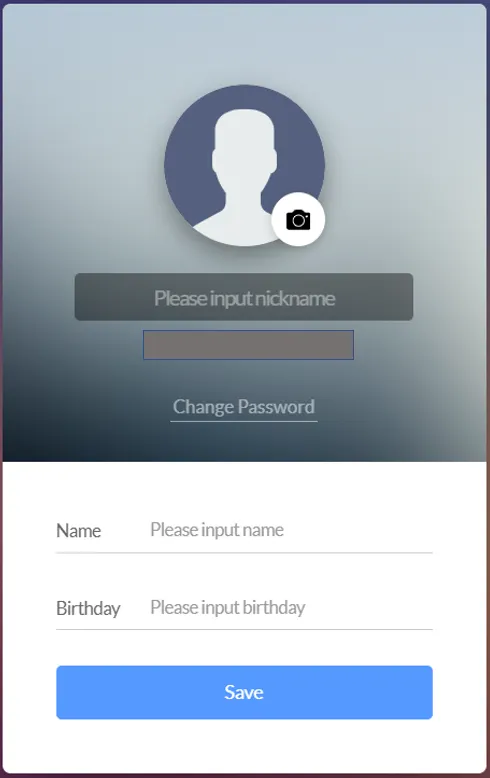How to sign up as a member of Gooroomee
To create a room on Gooroomee, you need to log in.
There are two ways to sign up - first is to click 'Sign in' at the top right and sign up as a member with an email, and second is the simple SNS signup.
When clicking the arrow next to a person icon at the top right of the screen, My Page pops up.
In My Page, you may view the Meeting Room List, check Exams, your Profile, and the Payment Management menu.
In the Meeting Room List, the names of meeting rooms or courses you have created are shown. If meeting rooms are bundled in a group, the list of courses is shown.
In the Exam list, you may register or check exams in advance.
This feature is available for those who use the Enterprise Education Mode only.
Currently, there is no feature that allows the registration of a survey in advance.
You may change your profile in My Page - Profile
You may deactivate the automatic monthly payment in Payment Management. (for those who have purchased the premium vouchers only)