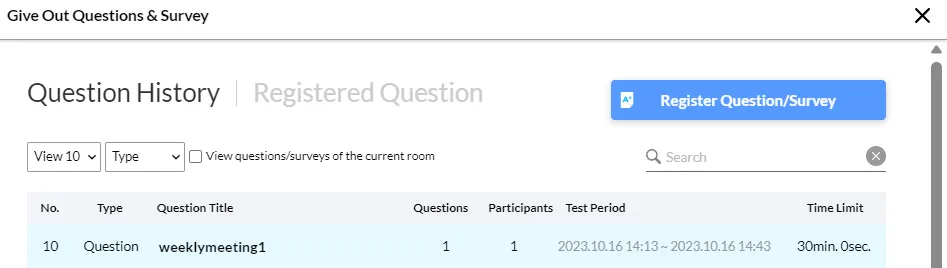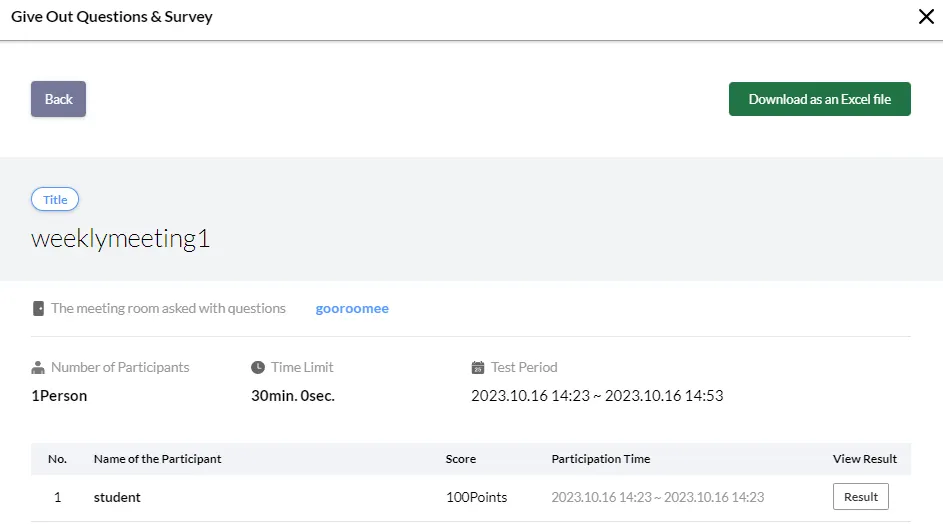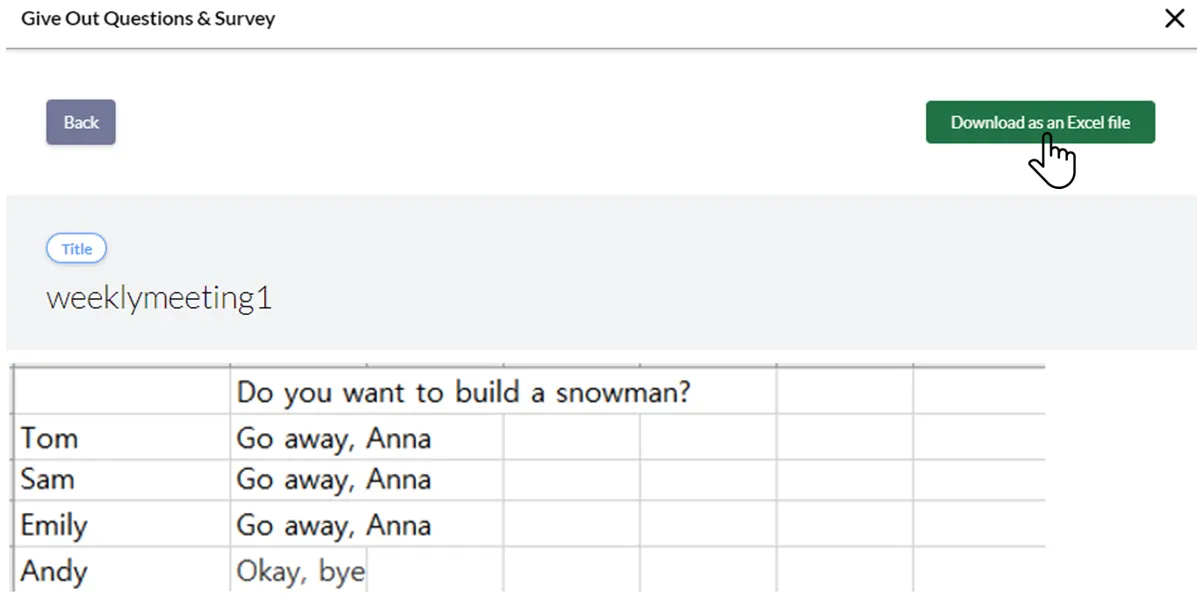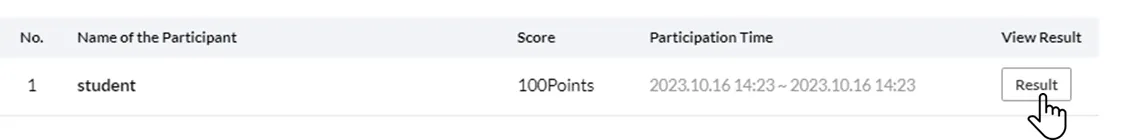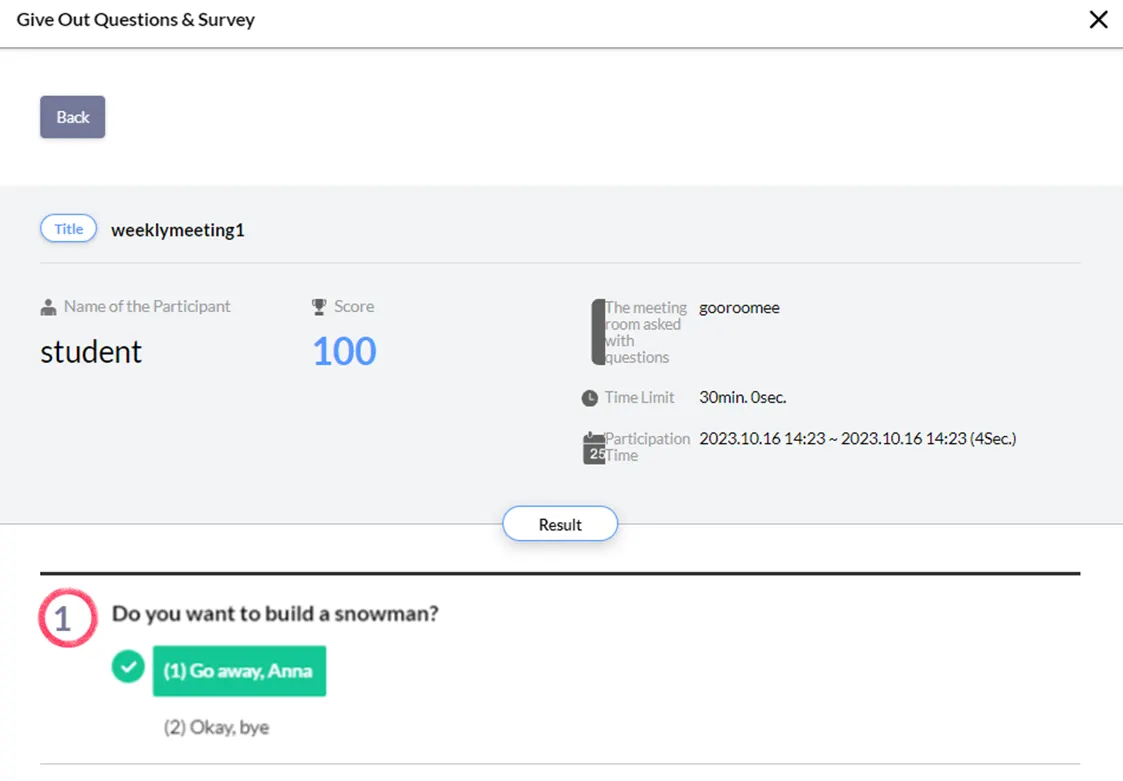Exam: How to download results
•
If you wish to download the results of a quiz or survey conducted, first click the Survey/Quiz tab in the left menu.
•
Click Question History and then click a desired result.
•
You may check the scores of all participants.
•
If you click Download to Excel at the top right of the screen,
you may check the results in an Excel file.
•
If you wish to check out results in greater detail, click the Result button of the participant.
•
Here, you may check more detailed results of the particular participant.