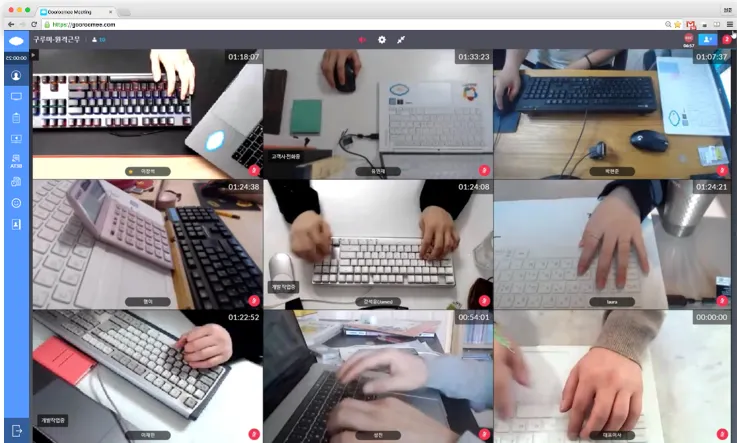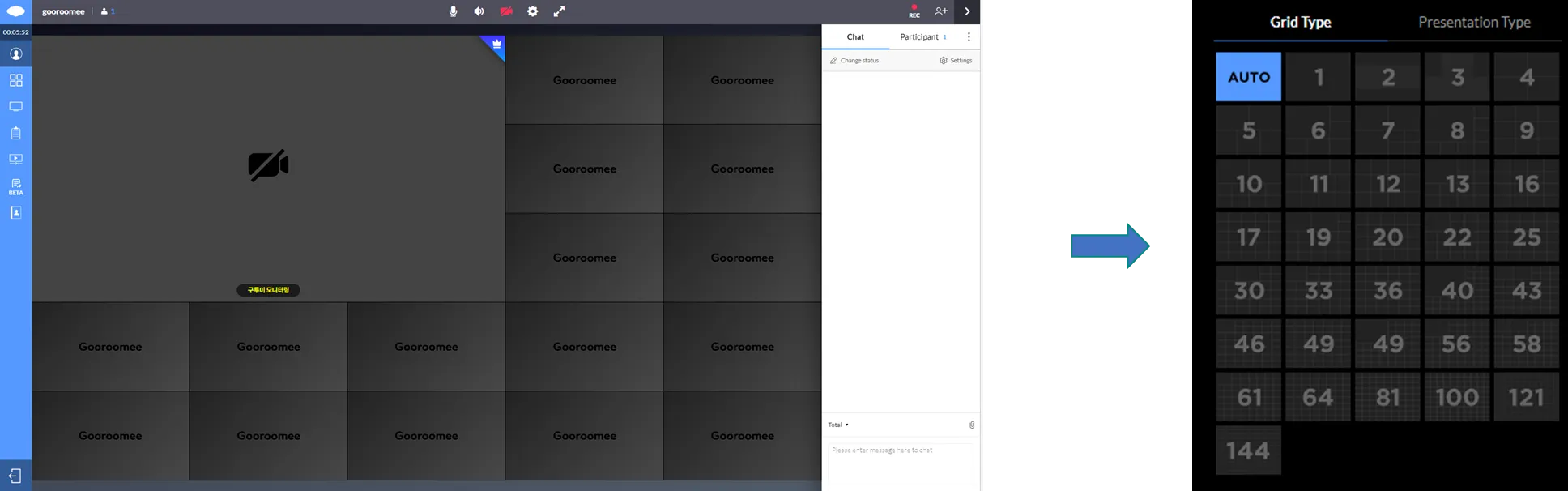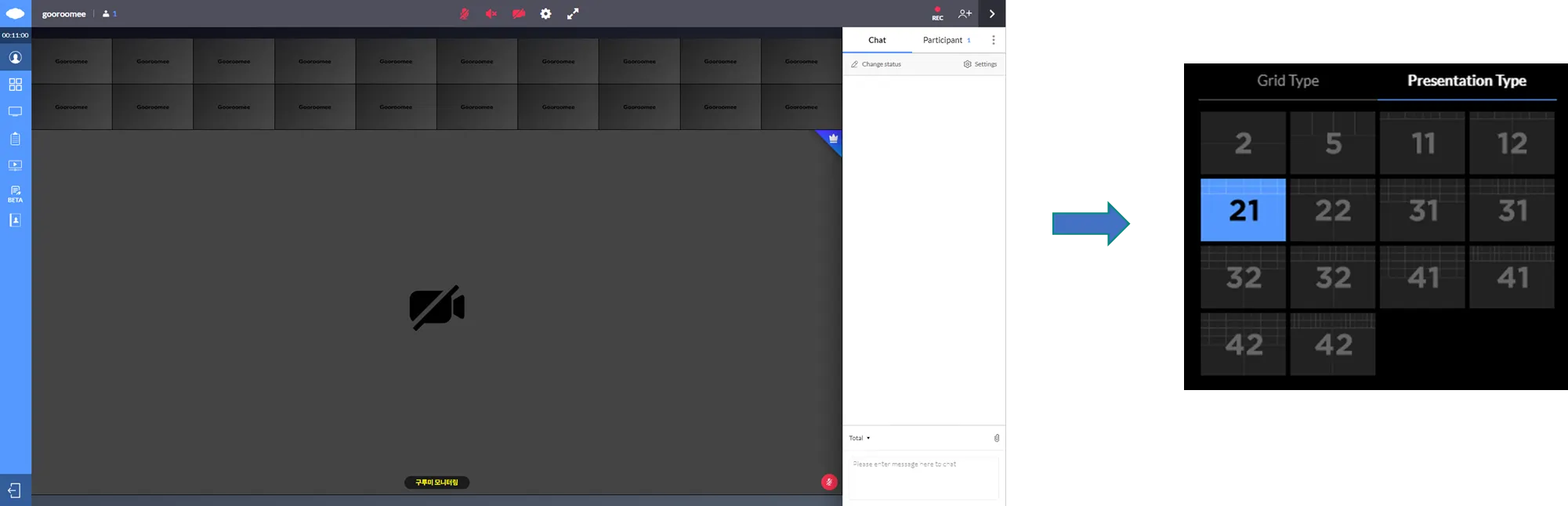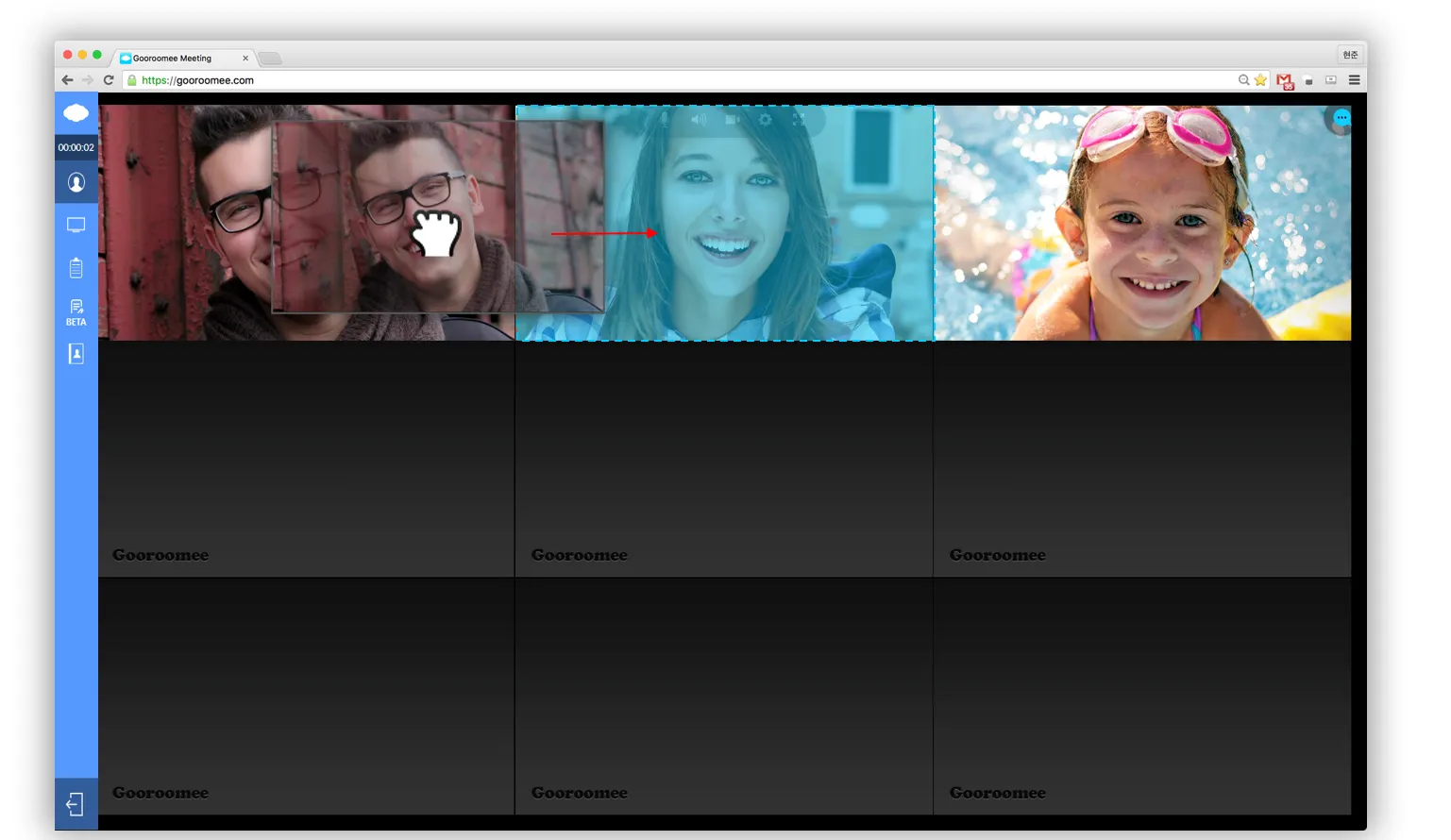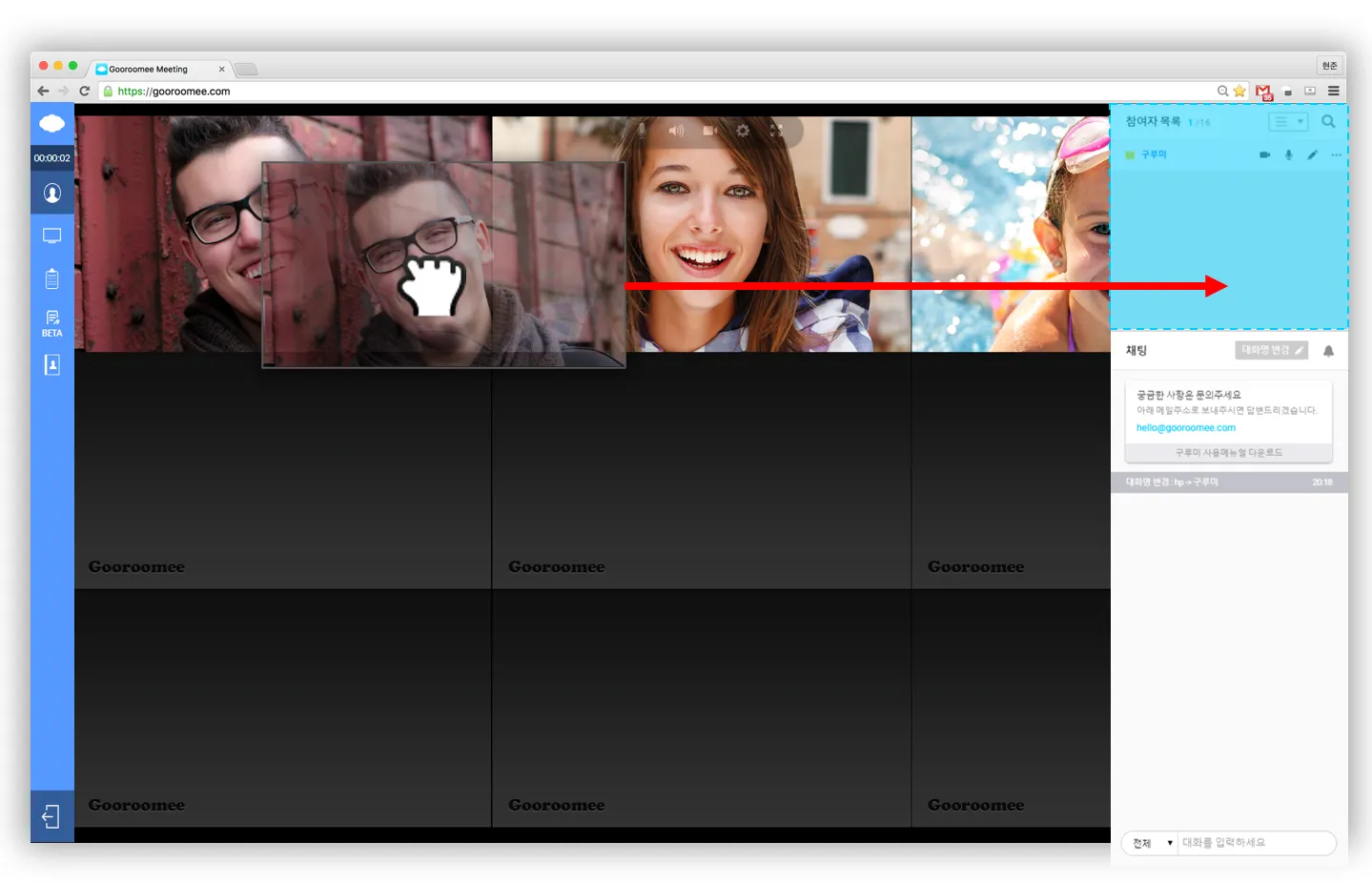How to set up a layout - Screen layout: How to set up and use a layout
•
Set up a variety of layouts to create a desired screen.
You may arrange layouts in desired locations by drag-and-drop of the mouse.
Layouts divided into grid type and announcement type can be utilized usefully during a
meeting or education.
1. Types of screen layouts
-Grid type : 1-16 Basic, Standard /17- 144 Business
-Announcement type : 11-12 Basic, Standard / 21-42 Business
2. Change the location of participants’ videos
Locations of videos may be changed by drag-and-drop.
3. Remove participants’ videos
A participant’s video may be removed from the screen by drag-and-drop.