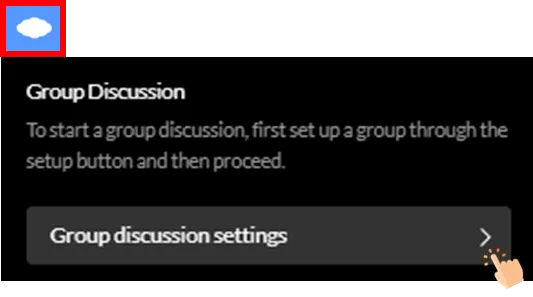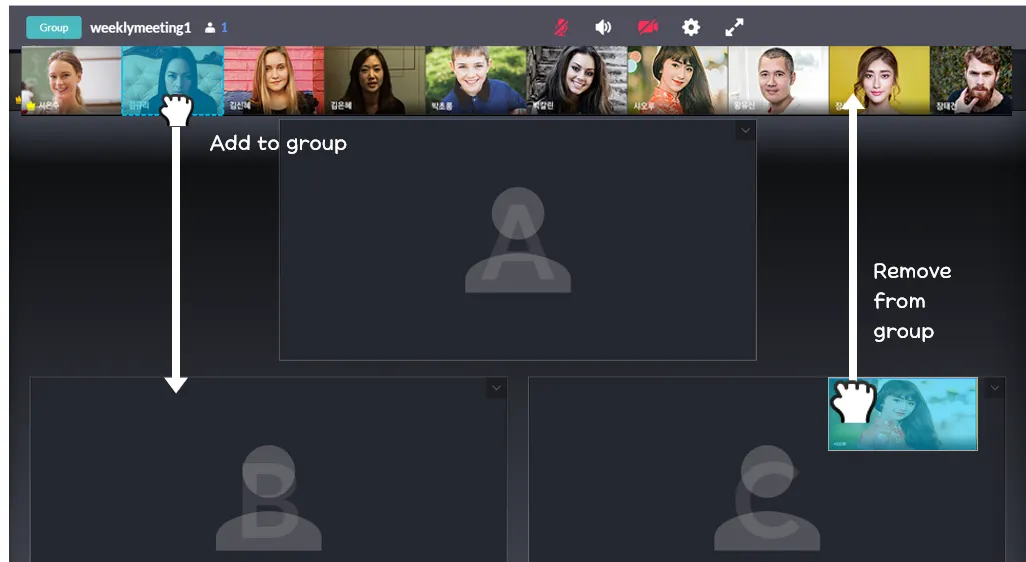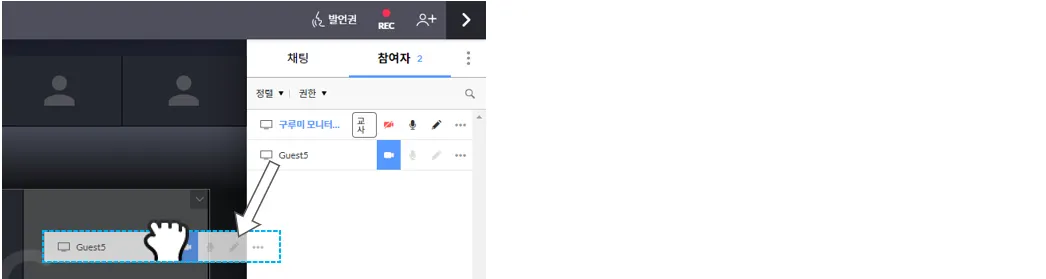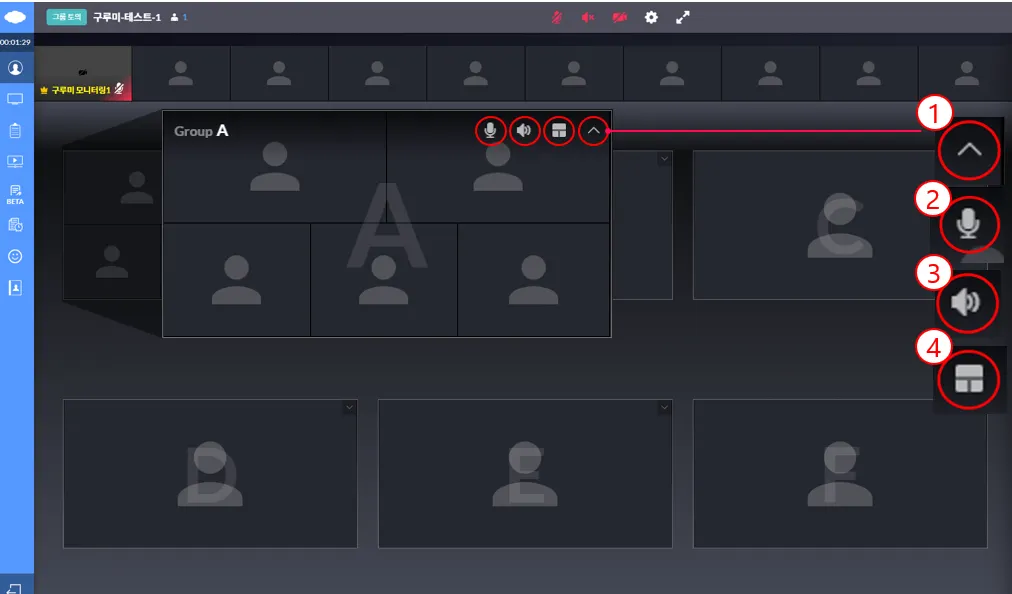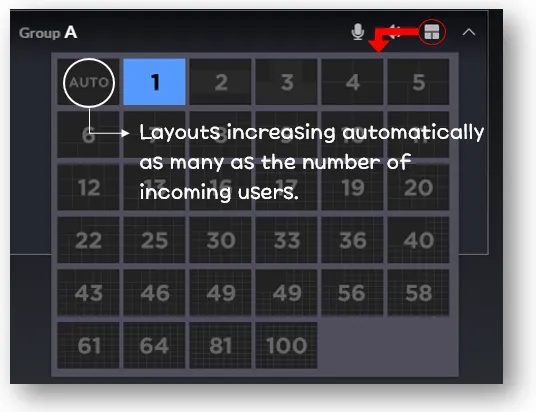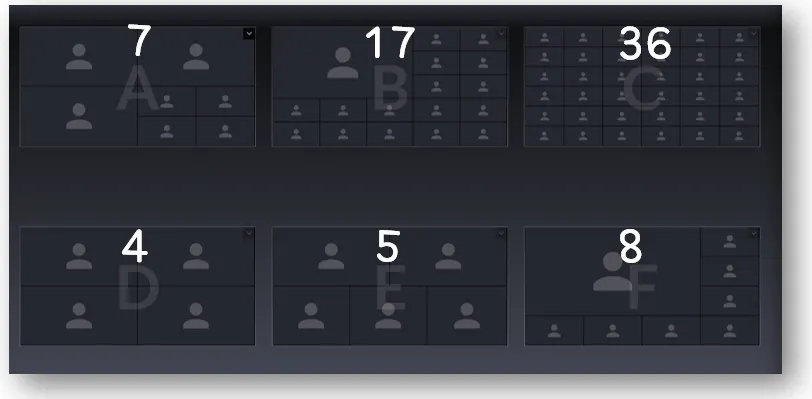How to set up a Group Discussion
Participants can form groups to conduct group discussions.
•
In the room settings window, turn the Group Discussion feature on and click OK.
•
Perform group settings.
•
Select the desired number of groups.
•
This button will be available only after setting Group Discussion as On and clicking OK in the room settings
•
Participants can be moved by drag-and-drop on the screen.
•
It is possible to add a participant from the participants list to a group by drag-and-drop.
How to set lower menu
1.
The manual of the lower item can be opened or collapsed.
2.
The microphone can be turned on or off. (microphone transmitting from outside the group to the inside)
3.
The speaker sound can be turned on or off. (speaker sound heard from inside the group to the outside)
4.
The layout of the group can be changed.
assistants with the authority of the room.
•
For each group, screen layouts can be set as many as the number of users in a group.
 FAQ
FAQ
Q. Is it possible to set a group the way I want in advance?
•
Group setting is performed randomly.  Specify desired participants by drag-and-drop.
Specify desired participants by drag-and-drop.
Q. Are the microphone, camera, and speaker features in a group’s small window applied to everyone?
•
No, they are not applied to everyone. They are applied and set according to individuals with authorities in the room.
Q. I added a participant to a group but he/she is not shown on the screen!
•
You need to check the layout setting in the group. If a number of users greater than that allowed by the set layout enter, there will be participants who are displayed on the screen. In such a case, change the layout that suits the number of users.