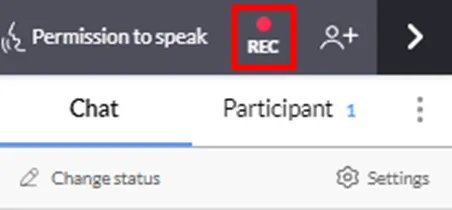You do not see the Record (REC) button at the top right?
If you do not see it,
check if you have logged in with an ID registered via Enterprise version.
In Gooroomee, a meeting room is created by the meeting room title alone.
So the person who first creates a room by the title becomes the creator.
Thus, if a person who is not logged in creates a room first,
the room is created as a free room instead of Enterprise,
and the Record (REC) button is not shown.
If the Record (REC) button is not seen in the room,
delete the room and a person who is logged in with an ID registered via Enterprise should create it again.
After logging in, you can create a room by clicking Create in My Page.