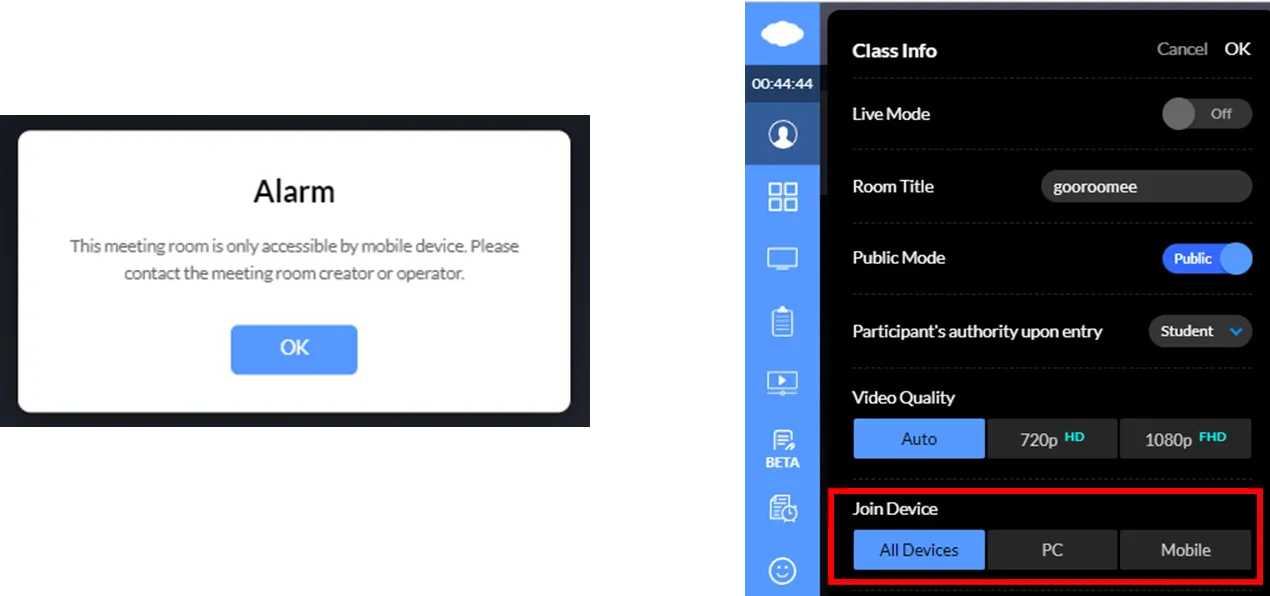In case “This meeting room is only accessible by pc / mobile device. Please contact the meeting room creator or opeator” appears
and it does not allow you to enter.
If “This meeting room is only accessible by pc / mobile device. Please contact the meeting room creator or opeator” appears,
the user who originally created the room set the room so that users may only enter via PC or mobile devices.
If you have not been instructed about this,
you must contact the host of the education and ask to change the setting to allow all devices to enter, instead of PC or mobile devices only.