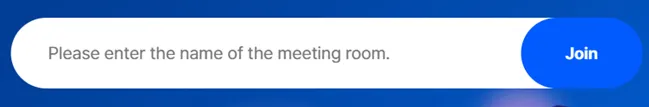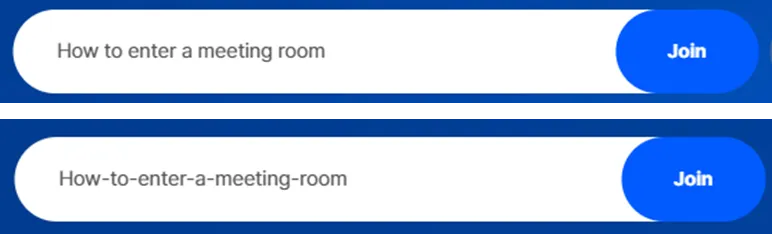How to enter a meeting room by searching room title
-How to enter a meeting room
To enter a Gooroomee meeting room, there are these two methods.
1. Enter the name of a meeting room on the main screen.
Please enter the name of the room you are trying to enter, and then press the join button.
※ When entering the room name, you must include spaces.※
For instance, if the name of a room is
How to enter a meeting room by searching room title,
either type ' How to enter a meeting room by searching room title '
in the input window by including spaces in the same way
or type ' How-to-enter-a-meeting-room-by-searching-room-title ' by adding - in each space.