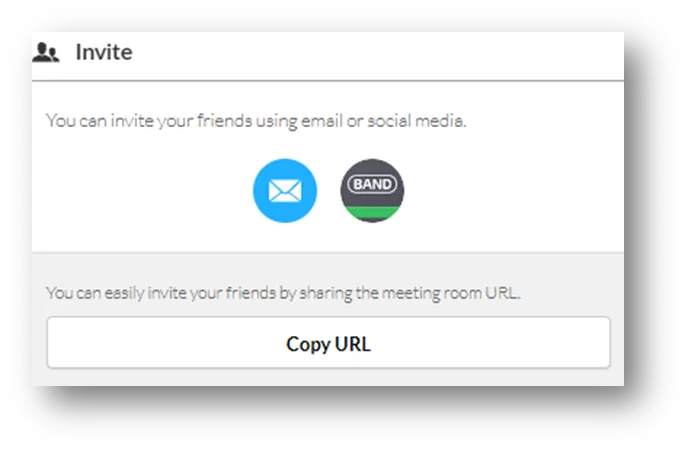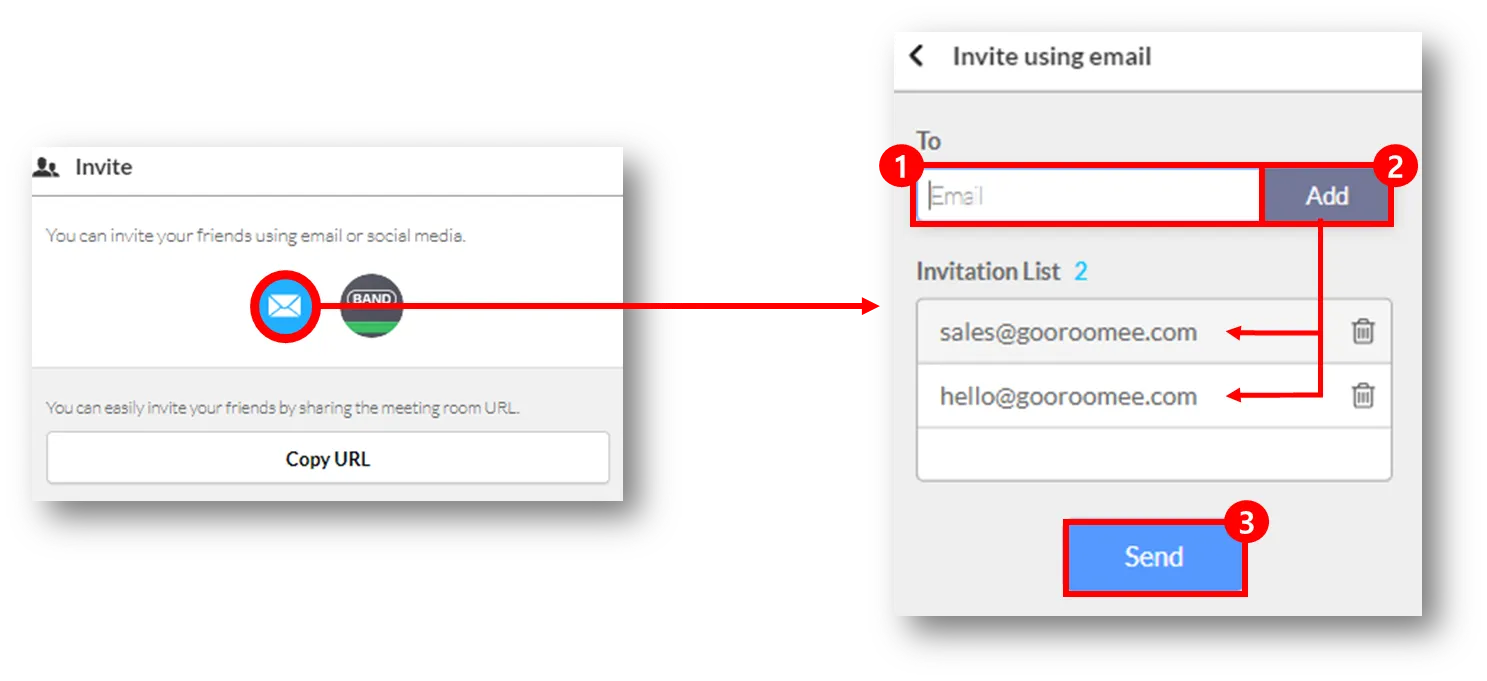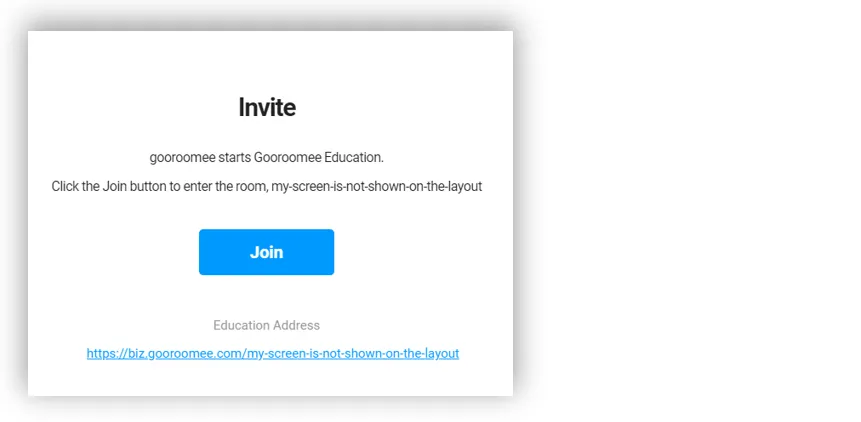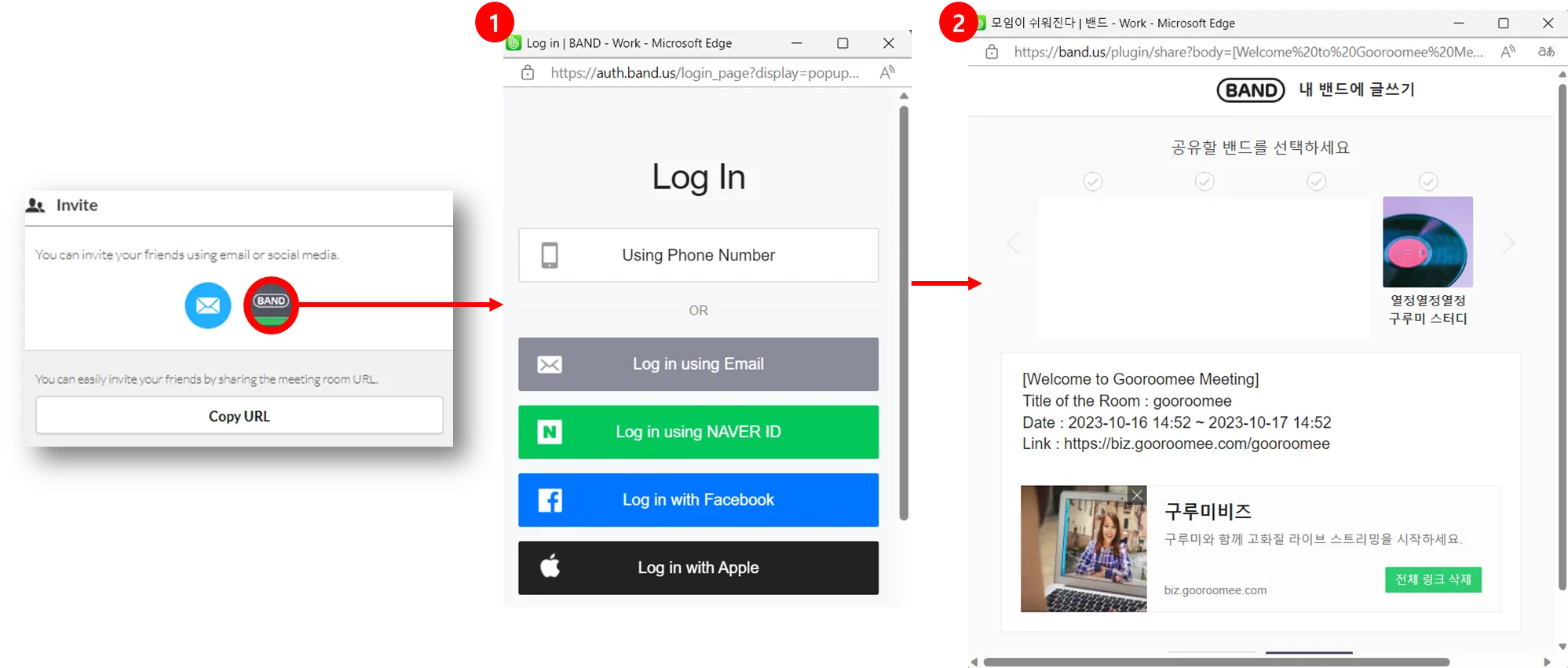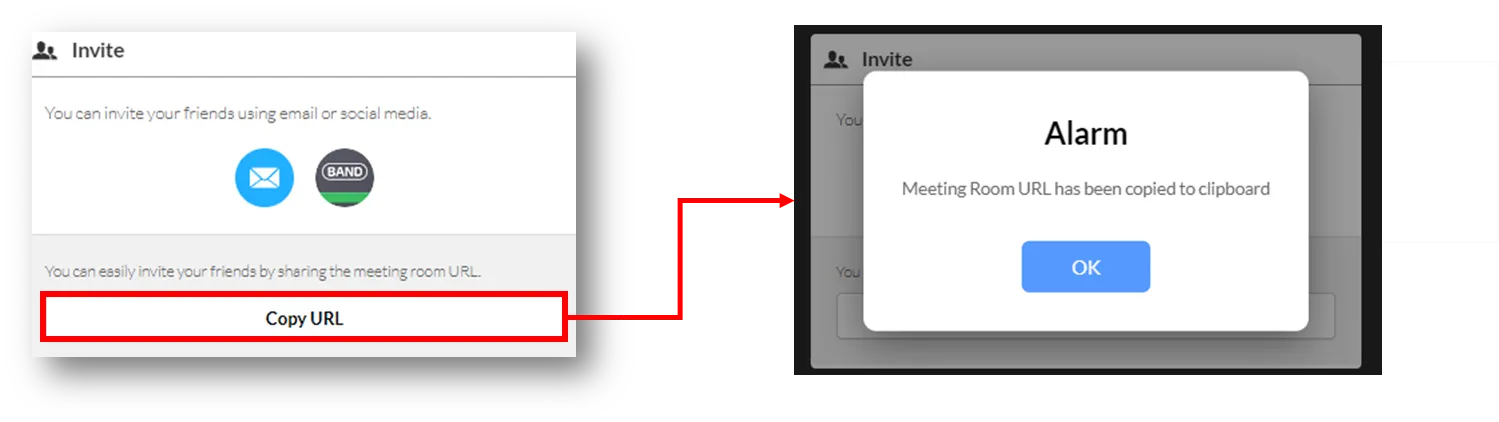Invite feature - Invite to Gooroomee meeting room
There are 3 ways to invite users to a meeting room.
A meeting room participant may enter directly via an invitation link without membership signup or installation.
Invite feature: Mail invite
•
An invitation can be sent via an email address and the receiver of the link may enter the room.
1.
Enter the email address of the user you want to invite.
2.
Click Add to check if an invitation is added to the list.
3.
Click Send.
•
Example of sending an invitation mail
Click Join to enter the meeting room.
Naver Band invite
•
Use a meeting room by sharing a link on Band.
1.
Log in first if you have not logged in on the Gooroomee main screen.
2.
If you are logged in, you may post or share the address of the meeting room on the timeline of the band you belong to.
Invite via URL copy
•
Simple invitations can be sent via messenger or email by the meeting room URL copy feature.
Click Copy and press Ctrl+V in the place where you wish to apply it to paste the link.